
Imagine! Monday morning. You have just got up. It is already 9.25. You have not even taken bath yet. Breakfast? And the morning team meeting starts at 9.30. Should I join. Should I not? If I join, should I keep my videos off? Mic is muted anyway. One of the usual questions that we all get and usual situation we all are in!
We have transitioned from in-person face-to-face meetings to Zoom meetings over last 6 months, thanks to Covid’19. The line separating face-to-face in-person meetings and video meetings have vanished into thin air. A meeting is a meeting now – be it in-person or video.
Though we have so many zoom meetings now, one thing that surprises me, is how frequently some of us will not be on video. The habit of using video for business and work is not yet fully there for most of us. We are OK with video meetings with friends and family but we shy away showing our face to work-family during meetings.
I am sure there are days when we are ill, or our kids are sick and we are not dressed professionally or decent enough for a video meeting. That can happen one or two days in a month; may be once in two weeks. I am sure this does not happen every day in our lives. If it happens, then, we are not in control of our lives.
Some of us may dislike and may not be comfortable coming live on videos. But we should realize that we are in group environment and by doing so (not coming live) we are adding to the invisible stress levels of the organizer, speaker and rest of the participants. If you are the speaker, you feel good seeing the face of everyone else, rather than speaking to stamp-sized names on a zoom screen.
The quality of zoom discussion is better when everyone is live and seen. On the other hand, if part of the participants prefers not to switch on the video, the quality of Zoom discussion suffers to great deal.
Sometimes, people do not switch on videos because of poor bandwidth or internet. A good uninterrupted internet connection is a prerequisite for working from home. If required, contact Mukuesh Ambani (Jio) or Sunil Bharathi (Airtel) and make sure you have uninterrupted internet connection that helps you to do better, grow and not otherwise.
***
I have been talking to our folks to understand why someone may not want to come live on video during work meetings. Here are top 8 reasons why folks are refusing to switch ON the video during zoom meetings:
(1) “I have not dressed up well. My hair looks as if there is a volcano”
It is obvious that people you work with, already know how we look like. Seeing you looking slightly uneven or bad, is not going to make them suddenly think, “Man, Santhosh looks not good today”. We all have many things to worry about than worrying about how people look on meetings.
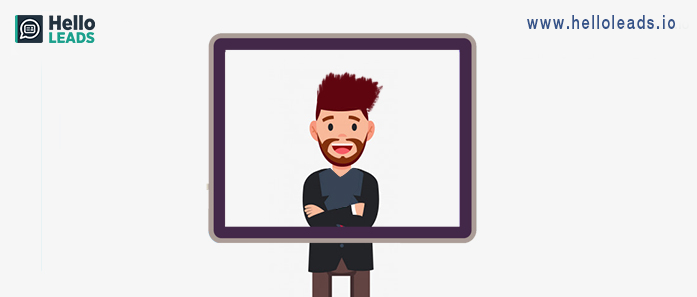
(2) “I am having a cold and I need to clean my face frequently.”
What would you do if you were in office? Do the same thing in video meetings. Do not be over conscious. Just be natural and do what you will do when you are in front of others, in a face to face sitting. I would encourage people to have snacks, water or have coffee or tea during meetings. Wipe that face. Be normal and every one will be OK with that, soon. Missed your breakfast, bring that to 9.30. It is Ok.
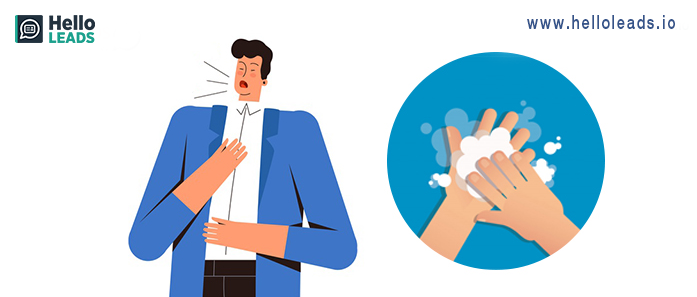
(3) “My lighting is bad and does not come properly for a video.”
Yes. You are right. If you have lights on your back or if the lighting is dim or the room is either too dark or too bright, the quality of video will be terrible. But, great news: you can fix that and it is simple. Sit in front of wall (with wall to your back) and face a Window or a light inside your room. You are all set now.

(4) “My family members keep coming and going.”
It is OK to have our family members come and go, on the back of the videos. People will get used to it. We need not be over conscious again. It is ok for others to see your kid or our parents. If you are still not convinced, find a relatively clam place, sit with wall to your back. Now you should be OK.
(5) “I am outside, but I do not want others to know”
You are outside your home at some other place and hence you cannot come live in a meeting. In such situation, be open and tell team that you are outside and hence you are not able to switch on the video. Even better is, if the meeting is short, or your slot is only 5 or 10 mts, find a calm corner, find white background or wall, straighten the hairs with hand and say “Lights, camera, action!”
(6) “My laptop is having issues. Laptop is slow. The camera does not work. No space to install additional programs”
If your laptop has issues, the good news is that Zoom can work with your phones. The zoom app in Android or iPhone works well and is a nice and easy to use app. One of our colleagues had issues with her laptop. She used a mobile for her zoom meeting and her video and voice was very clear and she did not miss her usual laptop.

Most of the tools now work even in very basic laptop and zoom is not an exception. In case you run out of space, most of the video tools have web links and do not need you to install any program.
(7) “I was hoping to work in parallel on some urgent project. I can’t do that on video.”
If you have something very important, urgent, be upfront, tell the organizers that you are not able to participate this time due to such and such work. Multi-tasking (reading emails, messaging in slack or working on a document that need to be sent) and not paying attention may not be a good idea. With video on, we tend to concentrate what is in front of us.
(8) “Any way many are not in video. Why bother? Why come live?”
Even if your colleagues or co-workers have not switch on video yet, you be the first one. Seeing you, others will feel comfortable and will follow you. Be a trend setter rather than just ‘copy-paste’ what others do. Be a leader and an early adopter.
***
Remote working is trend now. Video meetings are a trend now. Getting up, dressing up, showing up is a trend now. Being live with your videos is a trend now. Do not miss out of these recent Covid trends.
Here are top 5 reasons why you should show your face and come live during our work meetings:
(1) “Communicates your confidence”
When you come live, actively participate in meetings and speak up, it shows your confidence.

It shows the kind of work you are doing. It communicates your energy and enthusiasm. With videos off, you look or appear as less confident to others. I am sure you do not want this.
(2) Captures your non-verbal cues
You cannot put everything in words. There are those occasional nods of agreement, headshakes of confusion, and smiles of appreciation. Videos help you to communicate these non-verbal side of you. Believe it or not, non-verbal communicates, more than 50% of what we think or feel.
(3) It improves connection and engagement
“Out of sight; Out of mind’ – you have heard this saying. Without seeing you, many people will forget that you are there or you are doing any serious work. Switching on videos improves your connection with others. It improves engagement, visibility and communicates the purpose why you are here.
(4) Virtual eye contact helps
Videos help you to get the eye contact. While speaking look at the camera and speak. It’s kind of gives virtual eye contact and hence improves communication and conveys better what you are trying to say. With video off, you miss out on eye contact 100%.
(5) Helps remote teams even more connected
With remote working, turning on our cameras during zoom meetings is as close as we can get to a “face-to-face” interaction. “Seeing someone on screen psychologically encourages a more authentic human connection” said a medium post. By being there live, you help yourself, rest of the team and your organization to do better. You help improve overall productivity of yourself and everyone. I am sure you are a helping person.
***
Why using audio-only conversation is bad and why switching on the video is a great idea?
Communicating only with audio is like riding a bicycle with one wheel. It is possible but stressful. Try it.
Communicating by audio is like telling a great instant joke using a text message. Try it.
Try explaining Rajini’s style or how Vijay acts using audio instead of video. (Rajini and Vijay are popular South Indian actors).It does not go too far! We all may not realize this fact: We all rely on your facial expressions and body language to convey what we think. Rest of the team knows we are joking by seeing our smile or facial reaction and people know we are little concerned by the way we keep our hands or raise our eye brows.
Using video helps build relationships. By showing your face to a customer, during a zoom call, makes them realize you are real human being and not just ‘ghostly’ voice. Same is true for internal meetings and zoom discussions. Others in the team like you and trust you when you switch on videos and come live. If you never come on videos, slowly your trust factor with others diminishes or comes down.
With Videos on, you are a friend, colleague or co-worker. With Videos off, you are a stranger in the meeting.
Say Good bye to voice-only conversations! Say welcome to your own face!
Remember this quote: “I hear, and I forget… I see, and I remember.”
Share this blog :











Leave a Reply