Get Leads from Instagram
Manage Instagram leads using HelloLeadsIntroduction
If you are not using Instagram for your business, you should do it today, if possible, yesterday.
Digitally generating leads using social media is norm of the day. Out of all social media platforms, Instagram scores high, given the traction it has with a growing base of consumers and business users.
Instagram is great platform for generating leads. HelloLeads will be a useful tool for tracking those leads generated. If you already use Instagram, it is very simple to get your leads from Instagram to HelloLeads for tracking and sales conversions. By integrating HelloLeads CRM with your Instagram account, you can automatically get all your leads in one place and convert them into customers, quickly.
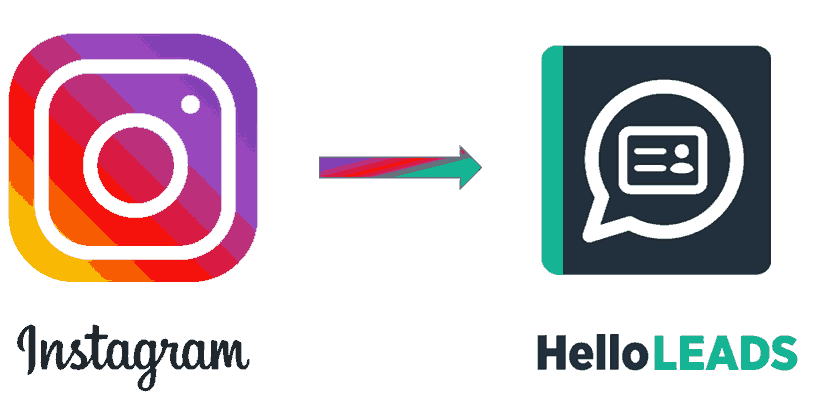
How to connect Instagram with your HelloLeads CRM
Integration of Instagram business account with your HelloLeads CRM account is simple.
Follow below steps to connect Instagram and HelloLeads:
i) Design a registration form / contact form hosted on your website
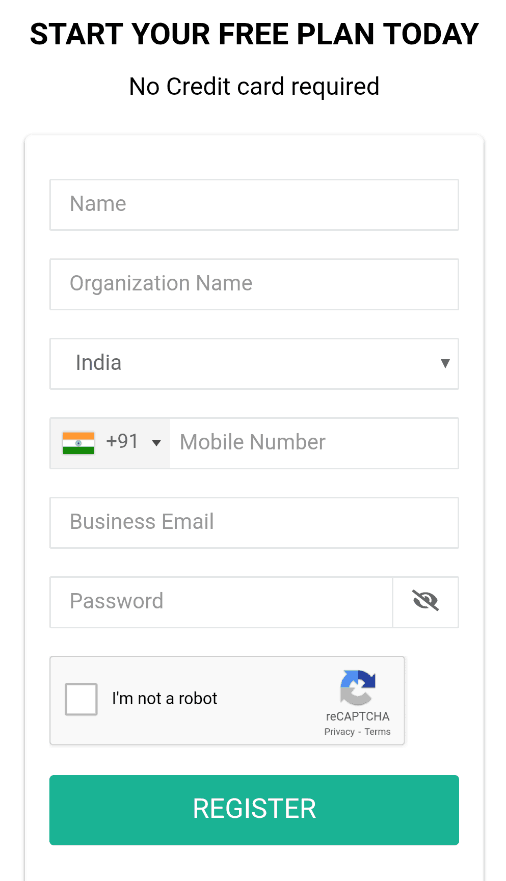
ii) Design a post for Instagram ad to promote your product or service. This ad would elicit interest and make people to connect with your business

iii) Redirect the leads who are interested in your Instagram ad to the registration form or contact form hosted on your website
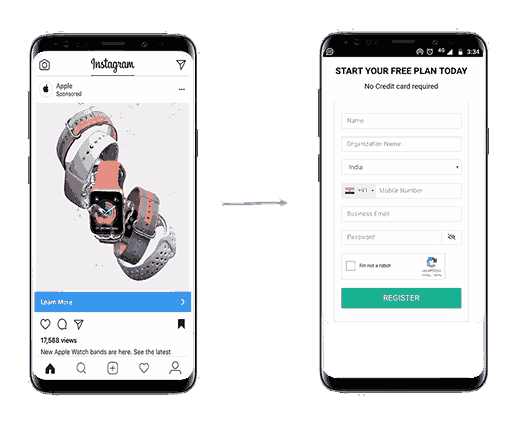
iv) Connect HelloLeads CRM with your website registration form / contact form using Web Form Integration, so that all your Instagram leads can flow seamlessly into HelloLeads
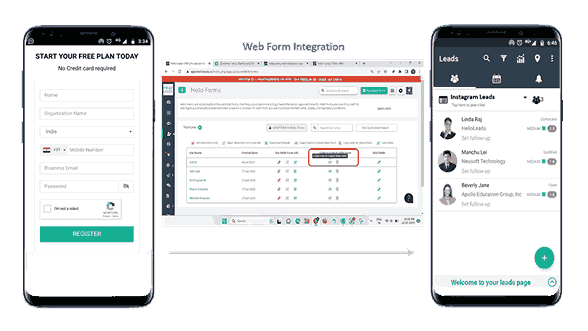
Step-by-Step guide to connecting Instagram and HelloLeads
Step 1: Create a registration / contact form in your website
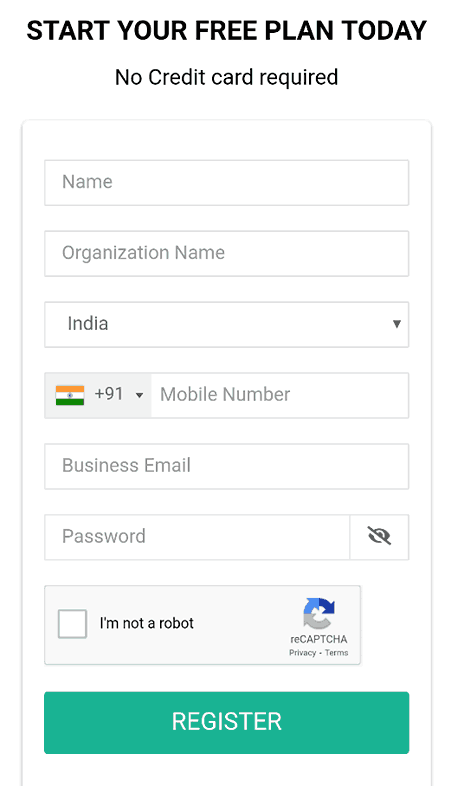
Step 2: Create a post to run ad in Instagram

Step 3: In your Instagram business account, Click on Promotions
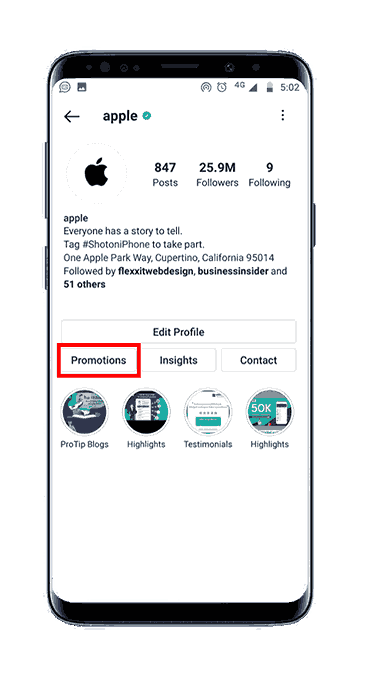
Step 4: Choose your post for promotion
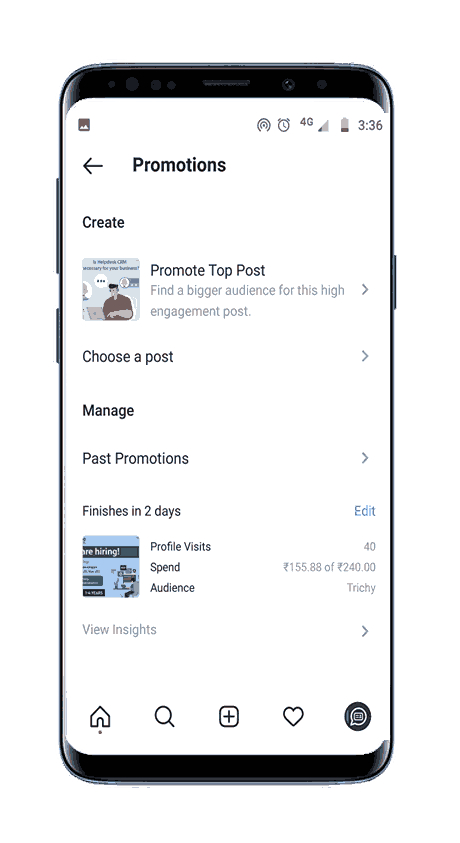
Step 5: Check on More website visits in select a goal section and add your website registration form / contact form URL
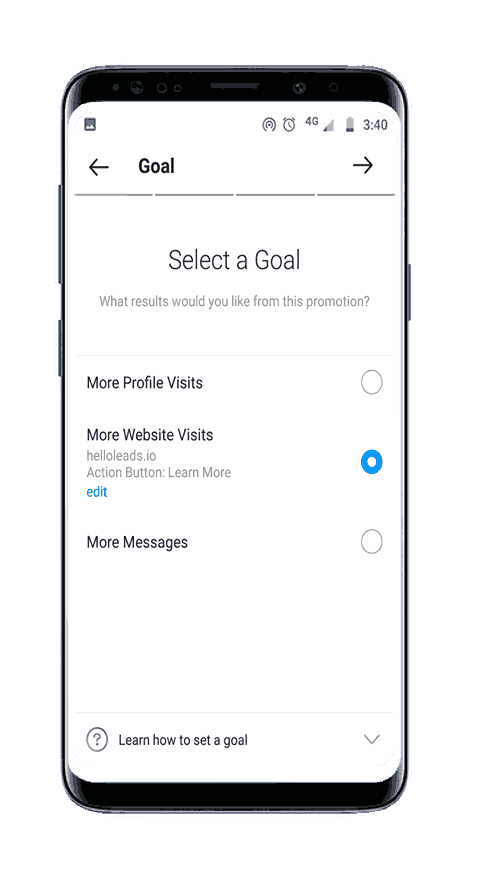
Step 6: Add your appropriate Action button
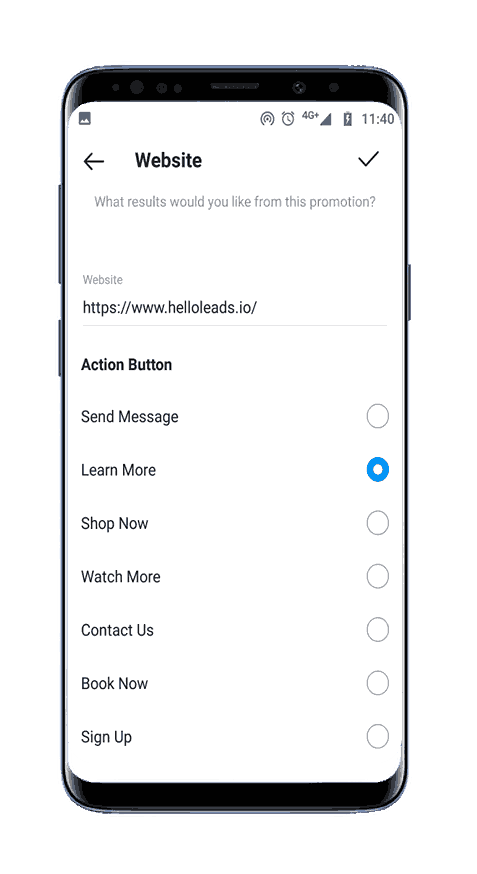
Step 7: Select your Target Audience
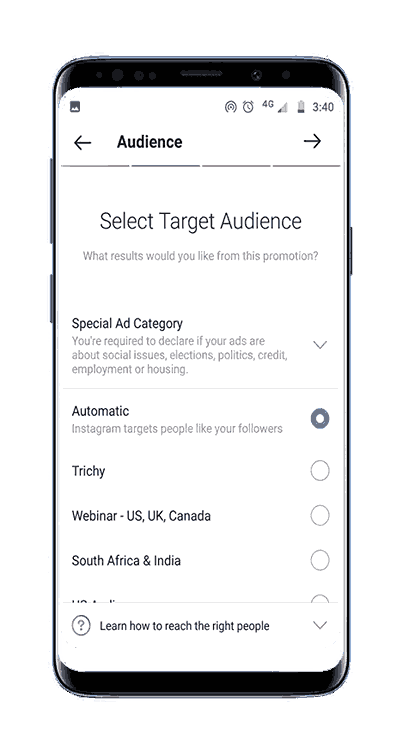
Step 8: Set your Budget and Duration and create promotion
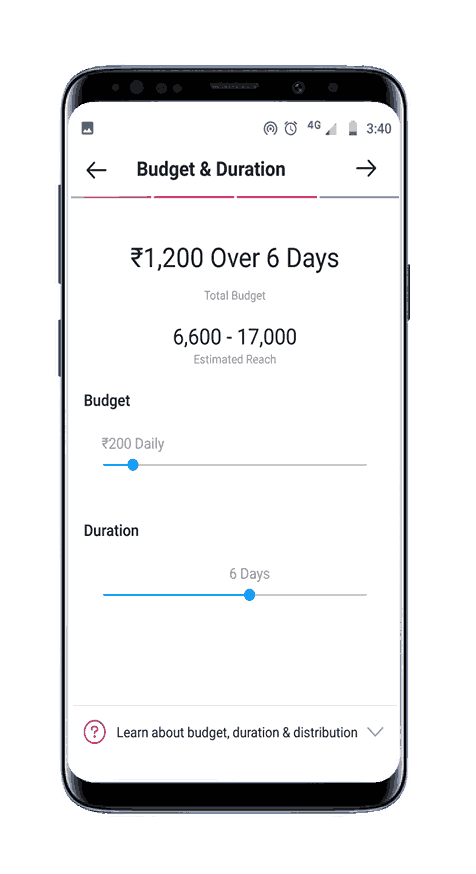
Step 9: You are all set! You can run your ad in Instagram

Step 10: When people respond to your Instagram ads, they will be redirected to your website registration form / contact form
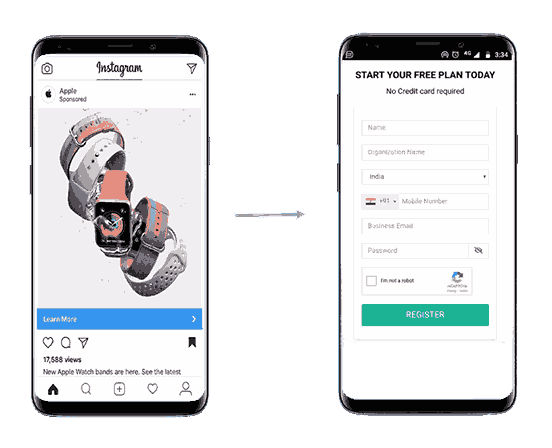
Step 11: When people submit their contact information they’ll get added as leads in your HelloLeads account and you will be notified
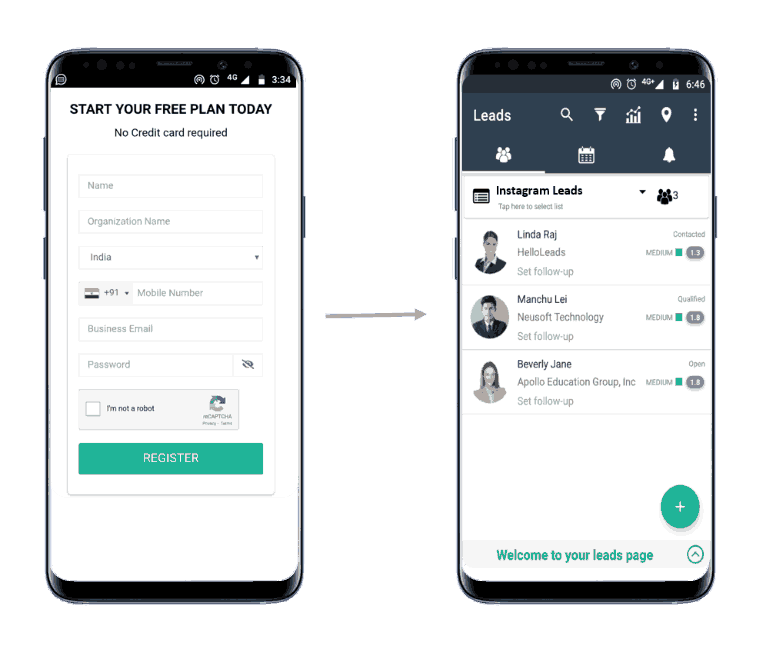
Step 12: Use HelloLeads for tracking, timely follow ups, on time reminders and more. Use HelloLeads for responding to Instagram leads instantly by auto texting, auto emails and connecting via WhatsApp
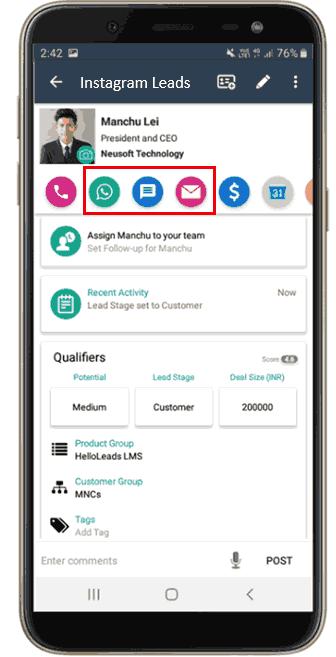
Key takeaways
-
There is lot of action happening in Instagram and you should not miss to leverage the traffic there for growing your small business
-
With HelloLeads CRM you can manage leads from Instagram in an easy-to-review repository and engage with your leads and customers instantly using automated greeting emails and texts. Also connect with prospects using WhatsApp
-
Do regular and rigorous follow-ups with your Instagram leads using HelloLeads CRM by assigning leads, setting follow-up dates and recursive follow-ups
-
While Instagram helps you to get leads, HelloLeads will help you to convert leads into customers