Follow-up, Assignment and Activities
On an average, it takes 7-10 follow ups for converting a prospect or lead into a customer. A follow up call or a follow up email on the right time will increase the chance of closing a deal faster. A regular follow up improves your relationship with customers and prospects.
When you get 2 or 3 leads or prospects in a day, connecting with them and following up with them is easy and manageable. But when the number of prospects increases to more than 20 per day, it will be a challenge to connect with all new leads and follow up in addition to connecting with existing leads as well.
Proper planning of your time for follow ups, having follow-ups pre-scheduled will help you in improving your productivity and saving time.
Lead Assignments
All leads added by you - using add lead form, scanning business card, from phone calls, from phone contacts, will be auto assigned to you.
For the leads added to your HelloLeads mobile app by other means, for example Facebook, website enquiry and third-party websites – leads will be assigned to respective list owners.
| Source of leads or customers | Leads are assigned to |
|---|---|
| Leads added using forms, scanning business cards | Whoever is adding the leads |
| Leads added using phone contacts | Whoever is adding the leads |
| Leads from Facebook and third-party websites | List owner |
| Leads imported from excel spreadsheets | Can be assigned to specific user, by providing their email address, If left blank, entry will not be assigned to any user |
Once Assigned, you can set a follow-up date for your leads.
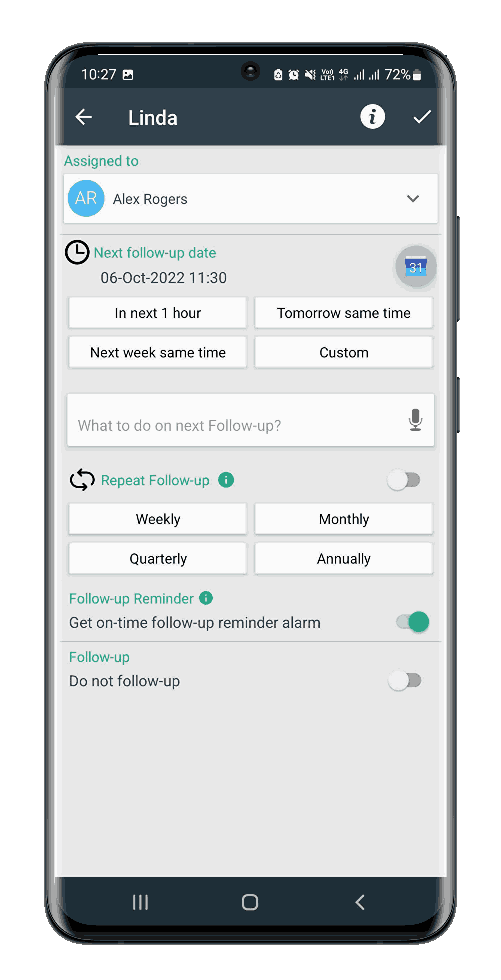
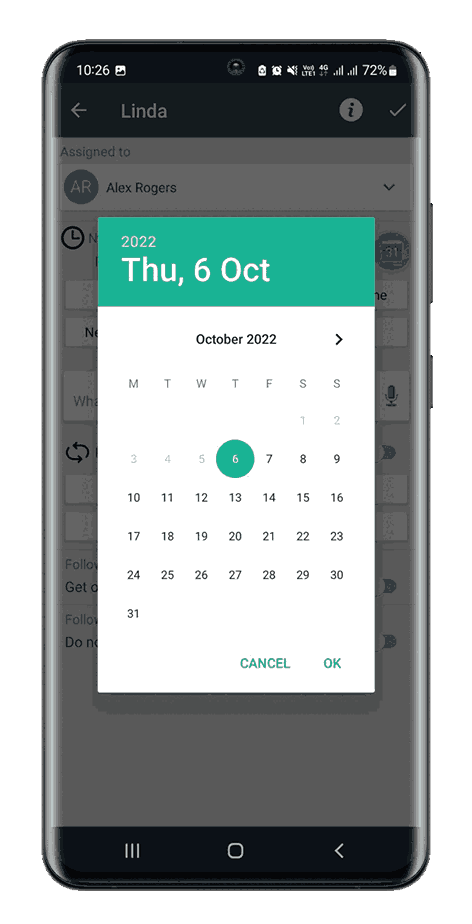
To set or change follow-up date and time, go to follow-up screen, from lead details page, assign to specific user and choose the follow-up date.
By integrating your HelloLeads account with Google Calendar , you can sync your follow-up schedules with Google Calendar account. To integrate with Google Calendar, click on the calendar in follow-up tab and select a preferred Google account.
Repeat Follow-up
You can choose time interval for repeating the follow-ups with your leads as weekly, monthly, quarterly or annually, based on your needs. By enabling repeat follow-up option, follow-up date for the next follow-up is automatically updated based on your preferred time interval.
| Follow up frequency | Follow up date automatically reset after |
Next follow up date is set to |
|---|---|---|
| Weekly | 2 days | Current follow up + 7 days |
| Monthly | 10 days | Current follow up + 30 days |
| Quarterly | 1 Month | Current Follow Up + 3 months |
| Annually | 3 months | Current follow up + 12 months |
Follow-up reminders
By enabling the on time follow up reminder, you or your sales team member, who is assigned to this lead, can get an on-time reminder alarm in your mobile phone and hence you need not worry about missed follow-ups.
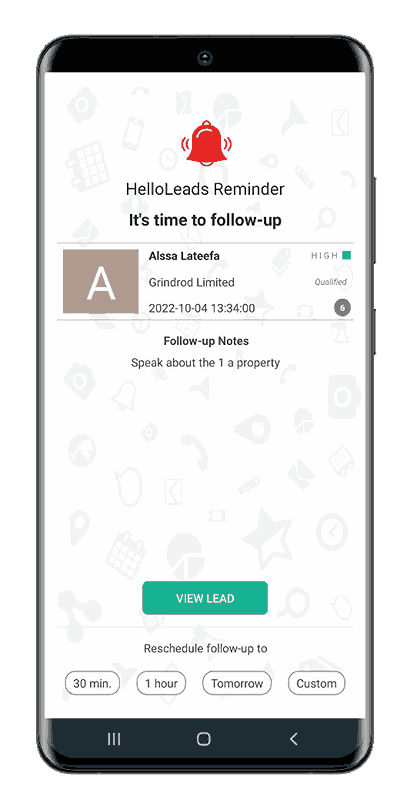
Do Not Follow Up Flag
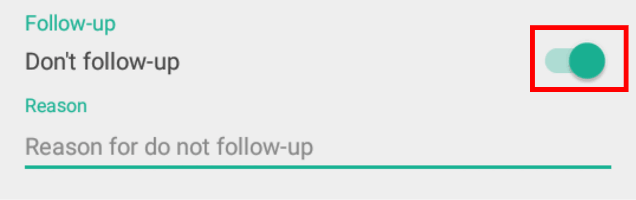
By enabling “do not follow-up” flag in follow-up page, you can choose not to follow-up your leads in the future. Once a lead is marked as “Do not follow up”, a red colour bell with a strike on it ( )is displayed near the lead, to indicate that this lead does not need any more follow ups.
Calendar view and follow up flags
In your HelloLeads mobile app, you can quickly access your follow-up schedules in a calendar view with follow-up flags indicating the time of follow-up. accessing the calendar tab.
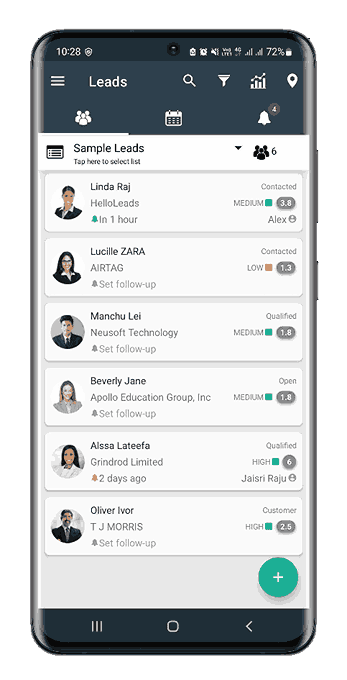
Follow Up Flag- Below are the easy-to-read color codes and icons used for follow-up up leads
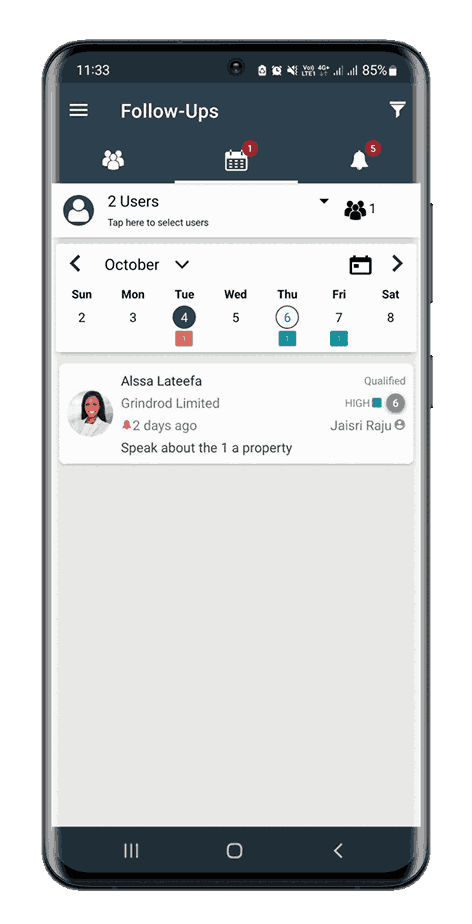
Connect with Your Leads in multiple Ways
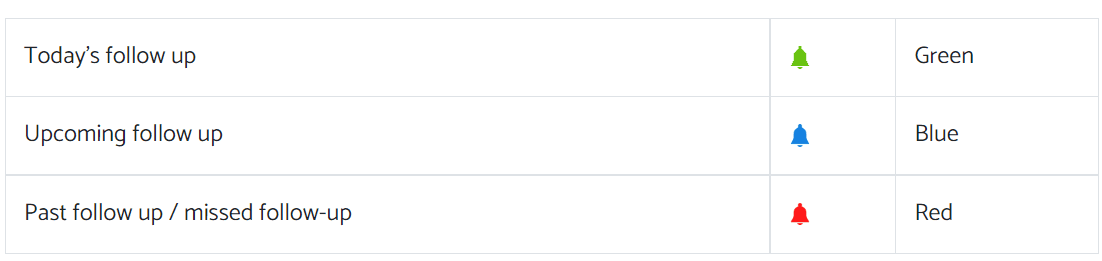
Your HelloLeads mobile app offers you a range of methods for you to connect with your leads and customers instantly. You can connect with your leads through a phone call, WhatsApp, text message and email without leaving your HelloLeads app.