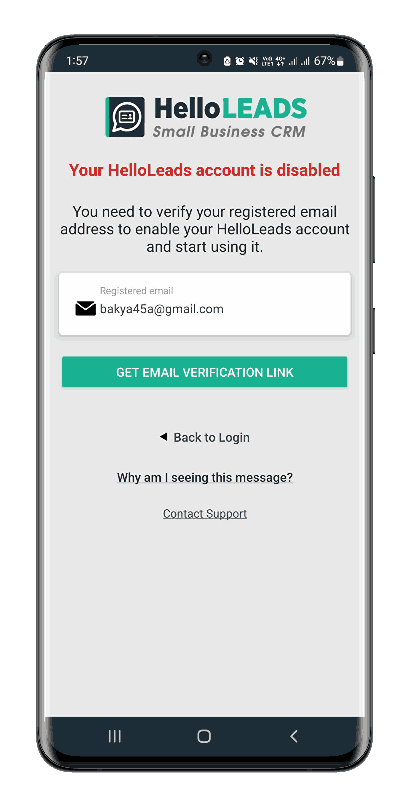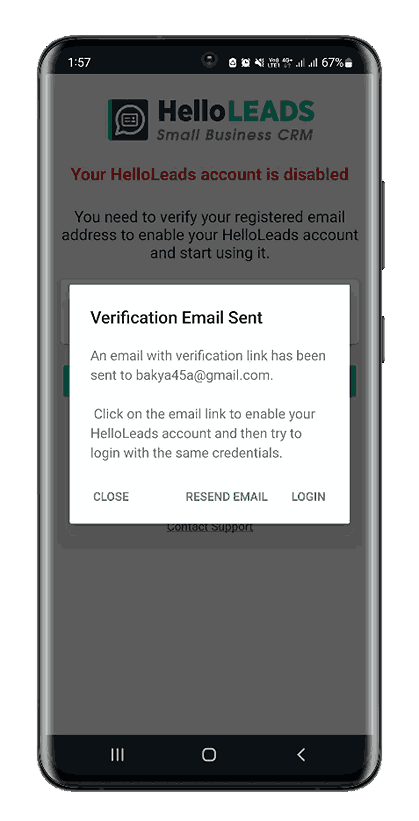Email Verification and Account Activation
Verify your email address for a more secure experienceWhy verify?
For improving security and to enhance your experience of using HelloLeads CRM, we would need you to get your registered email ID verified.
When Should I Verify?
Verify your email id within 14 days from the date of registration to enjoy the unparalleled advantage of HelloLeads CRM
How do I Verify?
Once you register to the trial plan of HelloLeads CRM, you will receive a verification email in your mail box . Click on the verification link to verify your HelloLeads account.
An alert is displayed in your web app until you verify your email.
The verification email is being sent from ‘no-reply@helloleads.io’ as soon as you registered your HelloLeads account.
The verification mail would be sent from ‘no-reply@helloleads.io’.
Note: Do check your spam folder, if you do not find the verification email in your inbox

Why is my Account Disabled?
If you have missed to verify your email within 14 days of creating HelloLeads account, your HelloLeads account will be automatically disabled and you will be logged out of the application.
But, don’t worry, all your lead information and follow-up activities will be safe in the cloud storage and upon verifying your email, you will be able to get back your HelloLeads account without any data loss.
How to enable a disabled account?
In Web App
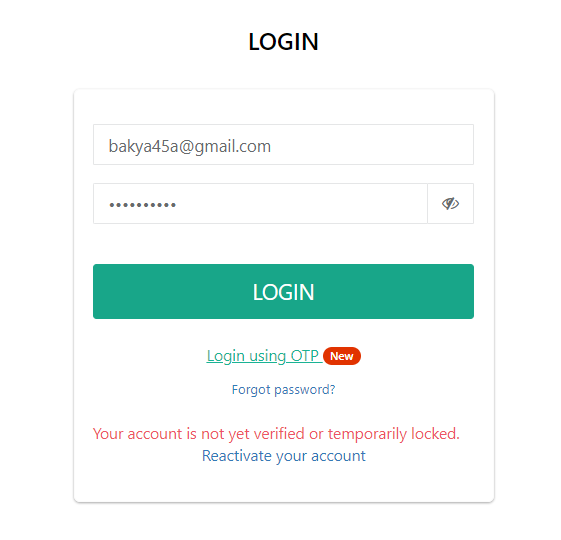
-
When you try to login to disabled HelloLeads account, you will see a message “Reactivate your account” in the login page
-
Click on the option ‘Reactivate Account’ to receive a new email verification link
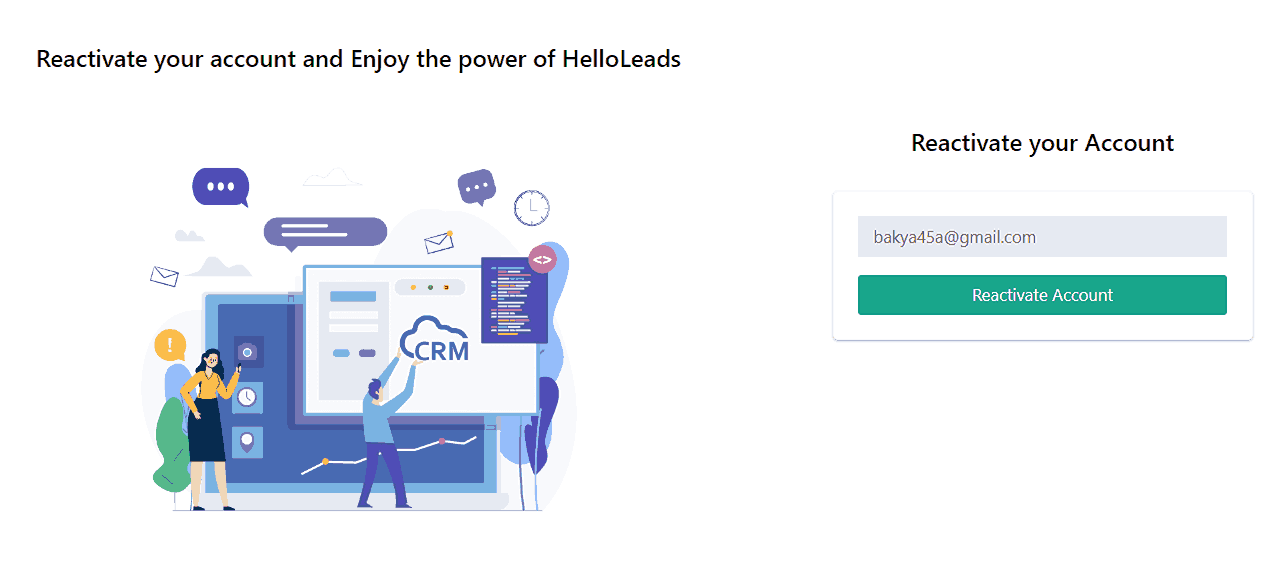
-
Click the verification link in the email to verify your email and enable your HelloLeads account
-
Now you can login to HelloLeads account and access all your information
-
When you try to login to HelloLeads account, you will see a message “Enable your HelloLeads account”
-
Click on the option ‘Get Email Verification Link’ to receive a new email verification link
-
Click the verification link in the email to verify your email and enable your HelloLeads account
-
Now you can login to HelloLeads account and access all your lead information
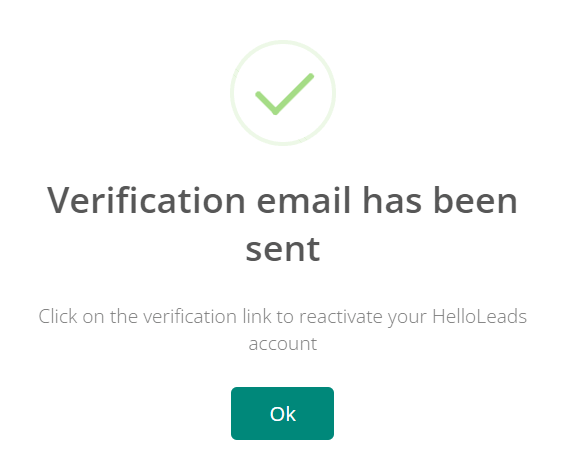
In Android App: