
The new era of digital life can be coined into a single term as “INTERNET”. Today, most of our daily activities are automatized and the internet became an integral part of our lives, due to its widespread usage accompanied by related telecommunications, IoT technologies that create an interconnected world with the possibility to make people’s lives easier, enjoyable, and more efficient. Although internet provides a lot of valuable information and service to the users, a lot of cybercrimes are created with unrestricted internet usage.
But what exactly these cybercrimes are?
In a nutshell, Cybercrime or Computer crime refers to a criminal / illegal activity that is carried out using a computer, internet, and electronic devices such as a mobile phone or tablet. It primarily takes place online and uses malicious code to access and steal users’ personal information, confidential business information, government data, or even disable a device.
Some common examples of cyber-attacks are password attacks, malware, phishing, ransomware, IoT-based attacks, data breaching.
With an increasing number of threats every year, strong security solutions are needed to prevent your company from cyber threats. You have likely heard the adage called “Prevention is better than cure”, so it is always the best idea to take preventive action at first, before exploiting the entire system. In this blog, we suggest you the best ways to protect your company from cybercrime.
1.Passwords
A weak password allows perpetrators to quickly hack your system, and once the hacker figures out your password, they will have a complete access to your system. So, it is always preferred to create a secure, complex and unique password. While creating a password, one should remember the below points to ensure a high level of protection against external and internal threats
- Avoid using the same passwords for multiple accounts, sites, and applications
- Do not choose your name or date of birth for a password
- Complicate your password using a combination of alphabets, numbers, special characters
- Change passwords more frequently, say once in 6 months
2.Setup a Firewall

One of the simple and easiest ways to strengthen and safeguard your company’s system from malicious threats is to install a Firewall. A firewall typically acts as a barrier between the outside world and your system by inspecting the incoming and outgoing traffic. There are two ways to implement a firewall i.e., one is by installing a Software on every computer being used in your organization and the other is by installing a hardware on each main internet connection, or each or several servers.
Few Pros of using Firewall
- Monitors network traffic
- Safeguard and Stop from Virus Attacks
- Prevent hackers and ensures Privacy
3.Install Antivirus
A smart way to defend your company’s computer and data from attacks is to use anti-virus or other security solutions. Once installed, these antivirus softwares protects your system against viruses, spyware, malware, phishing attacks, rootkits, Trojans, spam attacks and other online cyber threats. With the help of this software, you can scan, detect and remove threats before they progress as an issue. Also, it is feasible to block ads and spam websites, thereby saving all the critical information available on your device.
4.Maintain both your system and software updated
Old and outdated software is highly vulnerable to cybercrimes. To safeguard your organization from these threats, it is important to download software patches and update them frequently. In most scenarios, software gets updated automatically by default, it is also essential to check for updates and run those updates on a regular basis. Below are a few ways to identify the software updates
- To update your windows machine, go to Settings à Update and security -> Check for updates
- To update macOS machine, open App Store à Updates
5.Educate your employees against cybercrimes
With millions of people working remotely, the organization must provide regular and updated awareness training to their employees to protect their business from cyberattacks.
The primary objective of this training is to
- Identify threats, latest phishing attacks, and team members should know how to respond to these threats
- Double check before opening emails from unknown addresses and with suspicious attachments or links
- Avoid opening attachments in spam emails
- Avoid installing unauthorized software on company machine without getting prior approval from your system administrator
Also, it is advisable to hire a cybersecurity specialist to manage and monitor unwanted intrusions.
6.Encrypt data
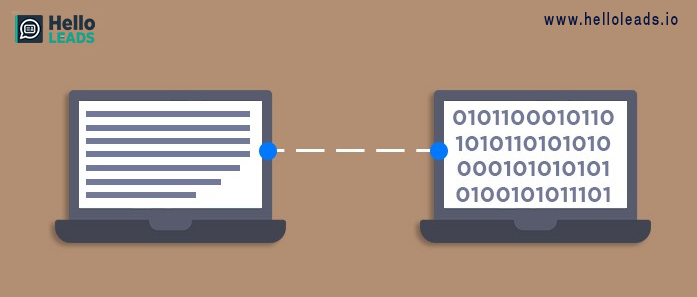
Data encryption is the process of hiding information from perpetrators, where information is encoded in a way that only authorized users can read it, thereby ensuring data confidentiality and avoiding damage to your business’s brand and reputation even if criminals hack your company’s system.
Also, you can use device encryption to protect your data from malicious users. In case if you have lost or stolen your laptop.
7.Backup your data

When hackers access your network, then your company’s data are at high risk of being stolen or lost. So, every organisation needs to protect their critical data with a periodic backup. Typically, data backup is the process of copying or archiving files and folders to be able to restore/recover them, in case of data loss. These backups are performed manually as well as automatically. A lot of softwares are available, to backup your company data at a predefined time of the day or week. It is advisable to backup important data at least once a week.
This can be done by saving important files to external hard drives, cloud storage, or other external locations.
8.Use multifactor authentication
Multi-factor authentication (MFA) is a security technology that requires the user to provide two or more verification factors to gain access to a system which adds an extra layer of protection. A few examples of MFA are password / PIN, OTP or code sent to the mobile device/security badge.
9.Choose a VPN
VPN abbreviated as Virtual Private Network that helps to keep your information private from hackers, internet service providers, and other 3rd parties. When VPN is enabled, an encrypted tunnel has created that masks your location, IP address, and online activity and is made invisible to hackers so they cannot steal your passwords, financial information, messages, or browsing activities.
10.Assessments and penetration test
The goal of assessment and penetration testing is to detect vulnerabilities in the network infrastructure and take necessary action.
Assessment testing is subdivided into vulnerability and risk assessments where the vulnerability assessment helps to identify, assess, and prioritize vulnerabilities, and risk assessment is used to evaluate potential risks for specific tasks or events.
Penetration or Pen testing is a proactive, essentially controlled form of hacking in which a professional tester, uses the techniques same as that of a hacker, to identify threats in the company’s networks or applications. These tests are helpful to identify the robustness and weakness of the network cybersecurity and need to be carried out at regular intervals i.e., at least once or twice a year to ensure your system is protected from cyber threats.
11.Non-administrator accounts
Generating non-administrator account and using them for day-to-day activities, will lessen the risk of network compromise because hackers primarily target Administrator level accounts.
Conclusion
Hackers are spread across the world and whenever you hear and read about cybercrimes, you might be tempted to stop using the internet entirely. But that’s practically impossible. One notable piece of information is cybercrime can’t be stopped completely but it can be prevented by practicing good online safety habits such as using secured websites, installing cyber attack protection software’s. The above suggested solutions are a few of the recommended methods that could you to prevent from cyber threats. . Apart from this, it is also the responsibility of employees to protect your organization data and confidentiality.
Share this blog :
“Cybercrime is the way to jail & Cybersecurity is the way to avail” – Ansh Sighal


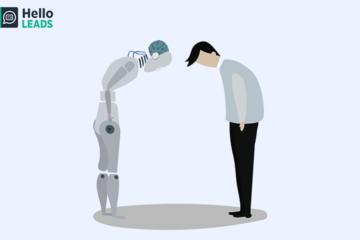









Leave a Reply