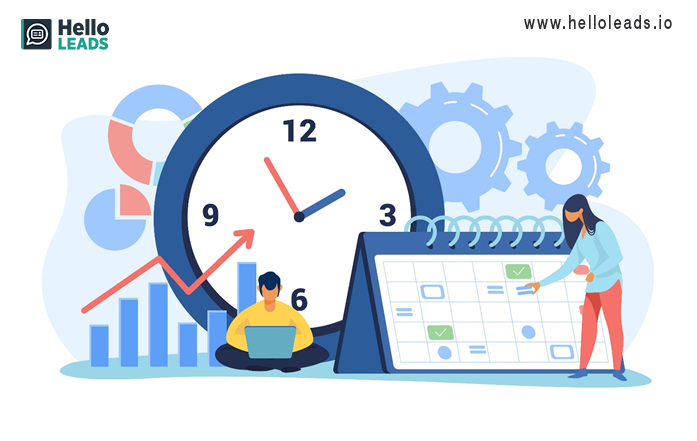
Meetings are important for running any business.
Meetings with customers, external suppliers and vendors, internal teams take away most of our time but it helps in bringing everyone on the same page.
If meetings take away time, it is also a fact that scheduling and keeping track of meetings take good amount of our time.
If you are a person, who keep a track of meetings manually, you know how complicated it is. Add to this is cancelled meetings or rescheduled meetings.
We are lucky to live in this digital era and appointment scheduling apps can do the scheduling and reminders for us with greater ease and fewer headaches.
Many online software and platforms manage appointments and meetings in a single centralized fashion.
Here are the top 10 tools to keep a track of your meetings and appointments:
1. Calendly
2. Doodle
3. Pick
4. Calendar
5. Google Calendar
6. Hubspot
7. Vyte
8. X.ai
9. Rallly
10. Assistant.to
1. Calendly

Calendly is a web-based meeting scheduling app that helps you to skip the “back and forth emails”. Calendly let others to schedule a meeting with you directly from your website by displaying them your availability. Calendly can connect with up to six of your Google, Outlook, Office 365 or iCloud calendars to automatically check your availability and help you to connect with your best contacts, prospects and clients. Based on the availability, priority or equity you can automatically distribute meetings to your team members.
Calendly is available for Apps, Calendars, CRM & Sales Tools, Video Conference, Marketing Tools and more. Calendly integrates directly with GoToMeetings and connects with other apps through Calendly API.
Available on Web | Google Chrome Extension
Calendly Pricing: Free basic plan; paid plans from $8/month
2. Doodle
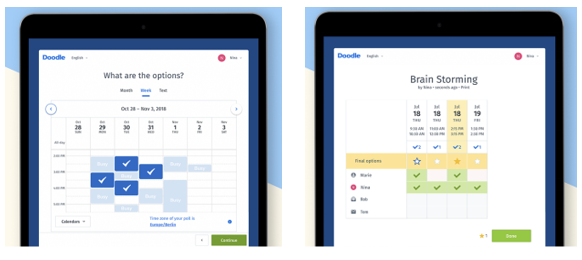
Doodle is a unique scheduling tool that lets users to check boxes of your convenient time to meet via shareable doodle URL. No sign up is required for a Doodle account to participate in a poll. You can also create a public Doodle URL, where individuals can request a meeting with you based on your listed availability. The interface is very simple and easy for you to get your way through it. Moreover, Doodle auto-identifies guest time zones, so there’s zero confusion. Doodle provides a white-labelled URL where you can add your company logo or brand colours. It can even Programmatically schedule one-to-one meeting among multiple appointments, group meetings and manage users.
Further, you can customize your meeting schedules according to your priorities Doodle connects with Google, Office 365/Outlook.com and other calendars directly thereby sync meetings to your calendar automatically.
Available on Web | iOS | Android
Doodle Pricing: Free trail available; starting from $4/month to $30/month
3. Pick
Pick is direct and easy to use tool for scheduling meeting. URL extension can be created on your own as pick.co/yournamehere. You can send the link to the people so that they can pick a time for scheduling a meeting with you. Pick integrates with Google calendar & office 365 and automatically scans your Gmail calendar to know your open slots and deliver available times. Once a time is picked, Pick schedules the meeting and notify the people via email. Pick helps you to compare your availability with other participant irrespective of their email domains and it is very user friendly to schedule through mobile.
Available on: web
Price: Starts from $9/month
4. Calendar

Calendar is a smart scheduling tool powered by its machine learning algorithm. It offers two ways to schedule your meeting, where the first way is giving a link to share with the people who are interested to meet you and can book a slot and the other way is collecting the list of people who would like to meet you, their availability and identify the ideal time to meet with them.
Calendar integrates with Apple Calendar, Google Calendar and Outlook as well as integrates with many business tools like email, productivity platform, sales tools like HelloLeads CRM and more. The scheduled meeting will be added to your calendar automatically or manually once the meeting is confirmed.
Available for Web, Android, and iOS
Price: Basic plan is free; Pro plan is $10 per month for annual billing
5. Google Calendar
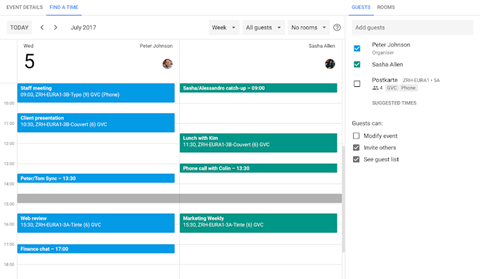
Google calendar is a completely customizable and social scheduling tool. You can send meeting invitations to participants. In addition, you can also add location, reminder for scheduled meeting and event color code for meeting in event of social gatherings. It offers calendar sharing, email invites and taking note in google docs.
Google calendar is available on web browser and it syncs with your mobile calendar app for android. Google calendar integrates with rest of the google apps, including Gmail. To schedule a meeting, you need to create a group within google calendar app and schedule the meeting.
Available for Web
Price: Free
So, how do you make sure all your meetings are productive and efficient? Check out these 10 tips on how to run a perfect meeting.
6. Hubspot
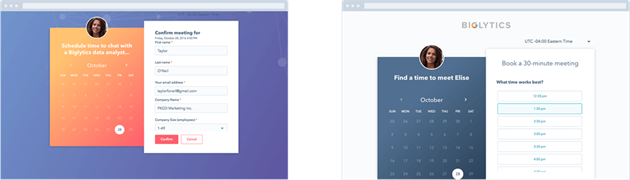
Hubspot meeting scheduling tool is a meeting scheduling platform provided by the HubSpot CRM. The tool integrates with both your calendar, Google Calendar and Office 365 Calendar and the HubSpot CRM. A personalized meeting booking link will be sent to you, which you can share via email to invite the people to schedule a meeting with you and it will be automatically added your calendar.
You can also send a group meeting links to book meeting with more than one person and with higher plans you can also integrate the link with your website. You can customize the notification setting for new meetings and can add information to link like meeting subject matter, meeting duration, etc.,
Available for Web
Price: Free
7. Vyte
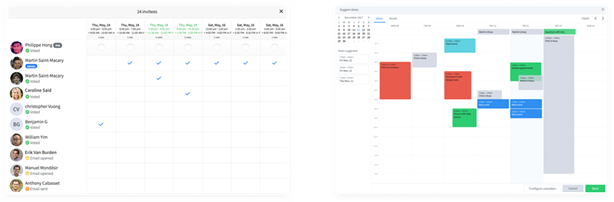
Unlike the regular meeting management software and scheduling tools, Vyte features include hiding attendees from each other, personalized link page and tool customizations. Vyte offers two main services: scheduling by polling and a custom booking page. One is where you can invite people to vote on a meeting time and date by email where Vyte schedules best time and date for meeting. Another is creating a personal booking page, get a personalized URL with your logo and images where people can see availability and poll the date and time for the meeting.
Vyte allows to set a buffer time between meetings and prevent you from overbooking. Vyte uses google calendar and integrates with other tools like Slack and Webex video conferencing. It also offers one on one meetings and group meetings.
Available in web and iOS
Vyte Pricing: Free basic plan; paid starts from $8/month
8. X.ai
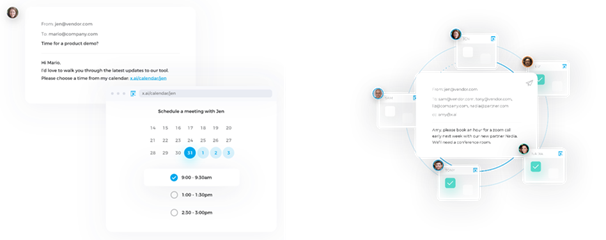
X.ai is one of the unique unusual meeting schedular app that works as your personal AI assistant. It helps in creating emails for meetings by cc-ing a unique X.ai email address that correspond to an AI bot Amy and Andrew. The bots become your personal assistants. By giving instructions to the bots on meetings, it will be scheduled on your calendar.
While setting your account it requires all your details like calendar, contacts, email, IDs, etc. X.ai integrates with your favourite tools including Google, Office 365, Outlook, Slack, Zoom, and many more.
Available on Web
Price: Free basic plan; Paid $8/month/individual & $12/month/team
9. Rallly
For scheduling meetings and events with multiple people, Rallly is one of the best open-source scheduling tools. In Rallly, you can create a poll like many of the other apps and plug-ins. Once the poll is created you can invite everyone by sharing a link or emailing them to votes on a day that works for them for scheduling a meeting. For every poll created, an open comments tab will be created on the meeting page, where every people leave comments, discuss event details and meeting agenda.
Available on Web
Rallly Pricing: Free
10. Assistant.to
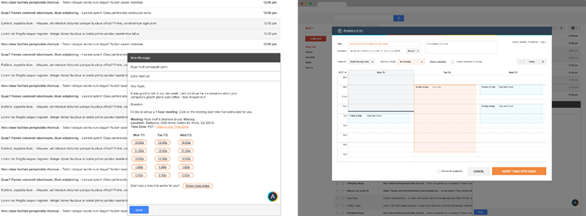
For those who use Gmail, Assistant.to is a simple solution, that integrates directly on email. Within the email compose screen in Gmail you can choose meeting duration and location from a circular small icon pop-up in the bottom right-hand corner. It schedules the meeting timing and share the open slots to the persons you are trying to schedule a meeting. Once you have agreed on a time, the app adds the meetings with all relevant information to your calendar.
Assistant.to schedules only one to one meeting. Assitant.to integrates with Google Hangouts, GoToMeeting, UberConference and ReadyTalk.
Available on Web
Pricing: Free












[…] These items will assist everyone to stay aligned with your thoughts and action items. You can also use these 10 tools to track your meetings and appoinments. […]