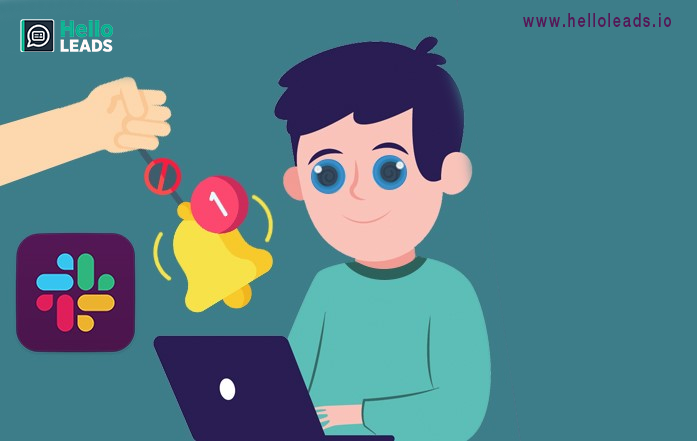
In today’s scenario, usage of slack is getting increased among business professionals as it serves as equivalent replacement of physical interaction between colleagues at office. Slack helps in building collaboration and coordination of team work, no matter wherever you are. But using slack for 24×7, the professionals might feel as they have been pushed into a dilemma whether the application steals your focus away from real work with water cooler talk.
To overcome such dilemmas among professionals and to set boundaries, they can pause your notifications in Slack with do not disturb (DND) mode. “DND” mode will not send any notifications and further helps you to concentrate, and even set a notification schedule for routine times that you’d prefer not to be notified. People can send you messages all they want — but you won’t have slack constantly pinging your phone (or popping up on your desktop) with notifications. This mode might create an annoying situation among your colleagues as if you’re not responding to them quickly enough.
I too have these hysterical thoughts in my heart for a while. It’s time to finally get this cleared now.
Need for turning OFF slack notifications:

I am a business associate at Dextrasys. My foremost job is to conduct market research, develop business strategies, build client relationships, and identify new business opportunities. It also involves team meetings which take place periodically. During meetings / performing specific task, every slack notification distracts enough to bring me out of the work-focus zone. Imagine if you are in a meeting with a customer, if the messages constantly keep on popping out, your attention towards meeting will completely get lost.
Even if I don’t view the messages, I know it’s there. I’m questioning what would be the message was, which means I’m not focused. It’s better for me to finish the work that I’m focusing on and respond to Slack later, but that’s hard if I know there are messages waiting for me. So, slack can easily convert productive work hours into slacking.
So, later, I had turned on Do Not Disturb option, because if I’m in a meeting, I want my full attention to be there. I was not comfortable in paying attention to a meeting or answering a message in Slack simultaneously. I’d rather give my full attention to meeting such that message has to be kept in hold. It’s working for me.
How to enable Do Not Disturb mode:

There are two ways to use Do Not Disturb: manually and automatically. To use it manually, click the bell icon (in the desktop version of Slack) or open the menu and tap “Do Not Disturb” (on your phone.) Automatic mode is more powerful. Click the bell and select “Do Not Disturb schedule” to automatically enable Do Not Disturb mode at designated times.
Turning OFF Vs Turning ON:
Turning off notifications in slack must be implemented during course of meetings and task / work that requires your full focus and concentration. Obviously, our subconscious memory will blink towards slack once your meeting gets done or post completion of your work.
On the other hand, “what if you are a project lead and someone is in need of you urgently? Isn’t it your job is to be responsive in Slack?”. This is a common thought that comes to all of us! How to tackle this kind of chaotic situation?
This kind of situation may not happen quite often. We can handle this without addressing slack issue. There are lot of automation software for backing up slack messages to our to-do list which most of them are familiar of. When we used to refer to-do list frequently the above situation is surpassed in a relentless way says Zapier.
The above situation can also be overridden by selecting “Custom” option and tell Slack to mute notifications until you return to work. Let your folks know you’re gone by setting a custom status. For e.g., You’re on a vacation until a specific date and tell people whom they should contact instead (or) You can put up a status message telling your co-workers that you’re working on something important. It is similar kind of out-of-office email reply. You can also control by enabling Slack notifications to your phone instead of your computer or via emails too.
However, it’s not good in searching for a particular person who can solve a problem. A kind of bitter aspect of being a project lead or manager (or any job) is that, ideally, folks shouldn’t need you to be around to keep moving forward. So, turning off Slack notifications indirectly tends to collateral way of trustiness that you have on your team.
With respect to work load and meeting schedules, you can change your slack notification preferences from time to time. The only thing is you should keep informed your team / current project colleagues regarding your work plan and availability status on slack. I vitalize you to think and decide about the notifications in your work life and remember, sky wouldn’t fall by turning them off.
Share this blog :











Leave a Reply