
Webinar is one of the best ways to keep in touch with your existing customers. It also helps you to promote your brand in the market to find new customers. Conducting a webinar is going to be a cakewalk, if you follow the below steps.
- Choose the topic and time to conduct the webinar
- Tell the world about your webinar
- Prepare the content
- Choose your Webinar tool & Platform
- Manage your participants
- Schedule for a testing within your team
- Go live with your webinar
1. Choose the topic and time to conduct the webinar
Choose a topic that makes audience curious about your webinar. It is equally important that the time spent in your webinar should benefit the audience. So, the take away point is select a topic of your business niche, that will help you to promote your business to a wide variety of audiences.
Another key element in conducting a webinar is the suitable date and time. While choosing the date and time for your webinar keep your audience in mind so that the chosen time will not affect the participant’s regular work schedule. Another important factor is the duration of your webinar, 30 to 45 minutes is an appropriate duration and it also gives enough space for the participants to raise questions about your presentation.
Bonus Tip: Monday and Friday will not be the right day to schedule your webinar and post 5 pm will not be a perfect time to conduct the session.
2. Tell the world about your webinar

Tell the world that you are conducting a webinar. Reach the target audience and grab their attention. The best way to reach your audience is through email. As a best practice, your webinar invite should be sent before 10 days. Followed by the invitation, a properly timed reminder should be sent a week before, a day before and an hour before your webinar. This reminder can be through email or an SMS notification
While sending an email to your audience, include your email address, to let them reach you, if they have any questions about the webinar.
For grabbing attentions of the new audience, promote your webinar in Facebook, Instagram and other social medias platforms to possible extent. While promoting in social media, include the webinar date and time, webinar duration and top 3 takeaways of the webinar. Include the registration link in the description, which will help you to increase the registrations.
Bonus Tip: If possible, get the mobile number during the registration. Remind all the participants through an SMS and through an email an hour before the webinar.
3. Prepare the content
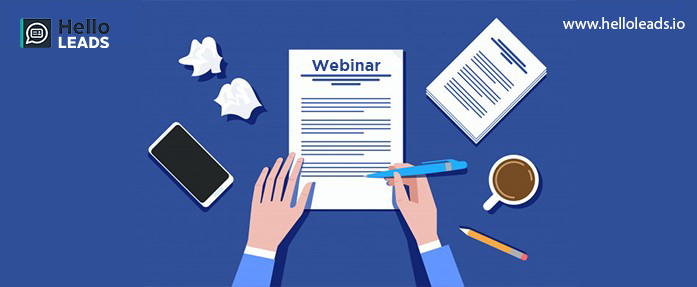
Make sure to prepare an effective content for your webinar. Keep in mind that you should engage with your audience for 30+ minutes. Don’t forget to cover all the topics mentioned during the promotion. Keep your promise!
While preparing the content, allocate some time for engaging with your audience, for example, asking questions through polling (spend 3 mins). Keep your presentation crisp and the points should be explained in detail during the webinar. Content is the KING. Keep your content to the point and try to engage your audience as much as possible. Don’t forget to explain about your business and the services offered by you for 2 mins, preferably at the beginning.
4. Choose your webinar tool and format
The way of presentation is important while conducting the webinar. Choose the best tool that suits you and select a plan that accommodates the total number of registrations. Record the session either in the cloud or in your local computer.
Decide whether your webinar is handled by one or two members. If you decide to go for the session with two members, assign a moderator to coordinate the session. Assign a member to take care of the participants entry and the chat box area.
Bonus Tip: Recorded session can be used for future promotions and also you can send the recording to all the participants.
5. Manage your participants
It is important to manage your participants. All the tool offers the registration form. But most of them restrict you to edit the form as per your wish. Sending an immediate response after the registration is an important aspect of registration.
Try HelloLeads for managing your participants. You can send an automated predefined email to all your registered participants. Also, you can edit and customize your registration form. Get notified when there is a new registration through email.
6. Schedule for testing within your team
The flawless webinar always makes a good impression on the participants so that they will remember you the next time. Before starting the webinar, schedule a testing session with your team. This will help you to prevent many errors during the session. Besides doing a testing session, make sure to test your audio connection. If you decide to go live with the video, check your video connection and ensure you have a pleasing background. Further, check whether the slides are properly oriented. If possible, present your content to your team and ask them to share their suggestion to make further improvements.
7. Go live with your webinar

Now you are all set and ready to go. Wait for your big day and conduct your webinar full of confidence. Don’t forget to engage your audience in your entire session. Make it interactive and be ready to answer your audience’s questions. If the audiences are not ready to unmute themselves, you can ask them to make use of the chat box.
Bonus Tip: If there are too many questions, acknowledge them and notify them that they will get the answers via email, remember that you have their contact details.
People will judge a book by its cover. Speaker is the face of the company. So, make sure to practice well before presenting the content to the audience. Make use of the webinar in the right way to reach your audience.
Share this blog :











Thanks for the information.