
Leads from Facebook Lead Ad campaigns are crucial to the success of any business. They represent individuals who have taken the initiative to express interest in your products or services by submitting a form through a Facebook Lead Ad. By properly managing and responding to these leads, you can build relationships with potential customers, learn more about their needs and interests, and ultimately convert them into paying customers.
Think about it, have you ever filled out a form on Facebook because you were genuinely interested in a product or service? Imagine if the business followed up with you promptly, provided all the information you needed and made the process easy for you. Chances are, you would have been more likely to become a paying customer. That’s the power of effectively managing and responding to leads from Facebook Lead Ad campaigns.
Moreover, leads from Facebook Lead Ad campaigns can provide valuable insights about your target audience. By analyzing the data received from these leads, you can uncover trends and patterns that inform your marketing and sales strategies and help you better serve your clients.
To follow up on leads from Facebook Lead Ads instantly, you can use the following steps:
1. Connect your Facebook Lead Ads to your CRM:

Most CRM systems allow you to connect your Facebook Lead Ads account, enabling all leads generated by your campaigns to be instantly transferred into your CRM. This allows you to manage and follow up on leads from a single location.
2. Set up notifications:
Set up notifications in your CRM so that you get an alert whenever you receive a new lead from a Facebook Lead Ad. This will allow you to respond promptly to inquiries.
3. Create a template for responding to leads:
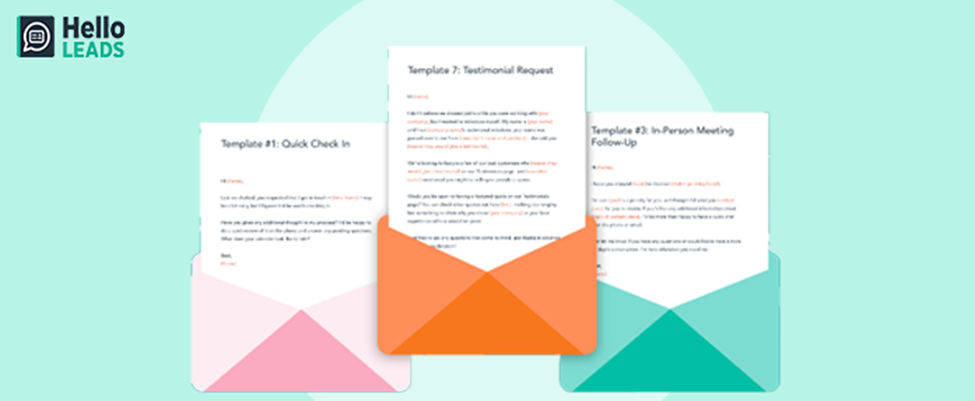
Create a template for replying to leads that has all the details you must give, such as your contact details, a concise summary of your company, products or services, and any relevant links or resources.
4. Respond to leads promptly:

Log into your CRM as soon as you get a notification about a new lead and reply to them as soon as you can. To prove that you are paying attention and are interested in working with them, try to answer as soon as possible, if at all possible.
5. Use automation tools:
Some CRM systems have automation options that let you set up automated lead responses or lead distribution to your sales team. This will simplify your life and help you respond to leads more quickly and follow up with them more effectively to convert them into paying customers.
Conclusion:
Managing and responding to leads generated by Facebook Lead Ad campaigns is a crucial aspect of any business’s marketing and sales efforts. By following the steps outlined above, you can effectively follow up on leads, build relationships with potential customers, and grow your business. So, take a moment to think about how you can improve your own lead management strategy, and start reaping the benefits today!
Share this blog :











Leave a Reply